Task 1: Streamline Data Analysis & Insights with Microsoft 365 Copilot Chat
In this task, you’ll use Microsoft 365 Copilot Chat (Copilot Chat) to uncover actionable insights from the Office of Personnel Management’s Federal Employee Viewpoint Survey. With the help of Copilot, you’ll identify key agency trends to support informed decision-making and strategic planning.
Prepare your Document
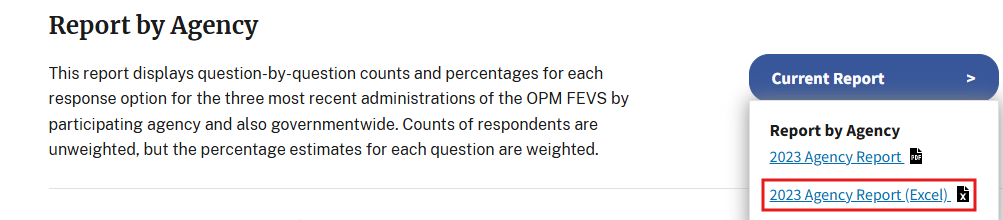
-
In Excel, open the Federal Employee Viewpoint Survey document you’d like to use for this task.
-
Save the document to OneDrive by selecting File > Save a Copy > OneDrive > Save.
-
Copy the URL of the document by selecting the Share button in the upper-right corner above the ribbon and selecting Copy Link from the drop-down menu that appears.
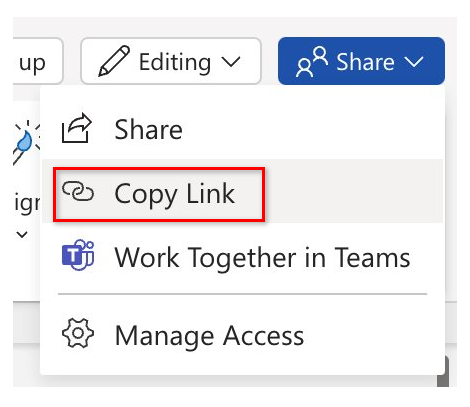
Steps
-
Launch Copilot Chat by opening a new Microsoft Edge browser tab and navigate to m365copilot.com.
-
Log in to your work account if prompted.
-
With Copilot Chat open, ensure that the Work tab is selected:

-
Explore one or more of the prompting techniques below to help guide your research in Copilot Chat:
- Single-Shot Prompting
- Role Prompting (Persona-based Prompting)
- Chain of Thought Prompting
-
Once you have finished analyzing your survey results, save Copilot’s responses to the Word file you created earlier, titled Copilot Research.docx, for use in the next task.
Choose Your Prompting Technique
Each prompting technique below offers unique benefits depending on the depth of analysis you need. Choose the one that best aligns with your objectives:
- Single-Shot Prompting is ideal for a quick overview or broad insights.
- Role Prompting adds a personal and professional perspective, helping you analyze data from a specific role’s viewpoint.
- Chain of Thought Prompting enables a deeper exploration of complex issues through a logical series of connected prompts.
Single-Shot Prompting
Single-shot prompting uses a single, well-crafted prompt to get a comprehensive response from the AI, ideal when you need a quick summary or broad perspective.
Prompt example:
Identify and summarize the top three areas where employees feel most supported and engaged based on the survey results from [Paste link to Federal Employee Viewpoint Survey results]. Highlight any unique strengths that the [agency, e.g., Department of Justice (DOJ)] could build on.
Role Prompting (Persona-Based Prompting)
Role prompting lets the AI take on a specific role, such as a senior manager focused on employee wellbeing, to provide tailored insights.
Example prompt:
You are a senior manager responsible for [employee wellbeing]. Using data from [paste link to Federal Employee Viewpoint Survey], identify key strengths within your focus area where the [agency] scores are above other agencies. Then, propose specific actions or initiatives that could help reinforce these positive outcomes and support the [agency] values.
Chain of Thought Prompting
Chain of Thought (CoT) prompting breaks down complex issues into a sequence of steps, enabling detailed analysis through a logical sequence.
Example Steps:
-
Prompt 1:
Based on the Federal Employee Viewpoint Survey results, [paste link to Federal Employee Viewpoint Survey], what are the primary factors contributing to high employee engagement and satisfaction within the [agency]? Highlight any patterns that stand out as strengths. -
Prompt 2:
Considering these engagement strengths, can you suggest strategies or initiatives that could reinforce and build upon these areas, supporting sustained engagement? -
Prompt 3:
Finally, given these strategies, how could the [agency] track continued success in engagement? Identify specific metrics or indicators that would demonstrate progress and recognize ongoing positive outcomes based on future survey results.
Next: Task 2