Exercise - App composition and solution segmentation
In this exercise you will work in small groups. Review the information presented about Contoso Robotics and complete the tasks.
A solution is required to manage building security:
- Tracking visitors
- Access control
- Parking passes
- Inspections
- Security staff shifts
- Incidents
A Minimal Viable Product (MVP) has been developed for Phase 1, visitor tracking, in the Microsoft Power Platform.
The entity relationship diagram for the MVP is as follows:
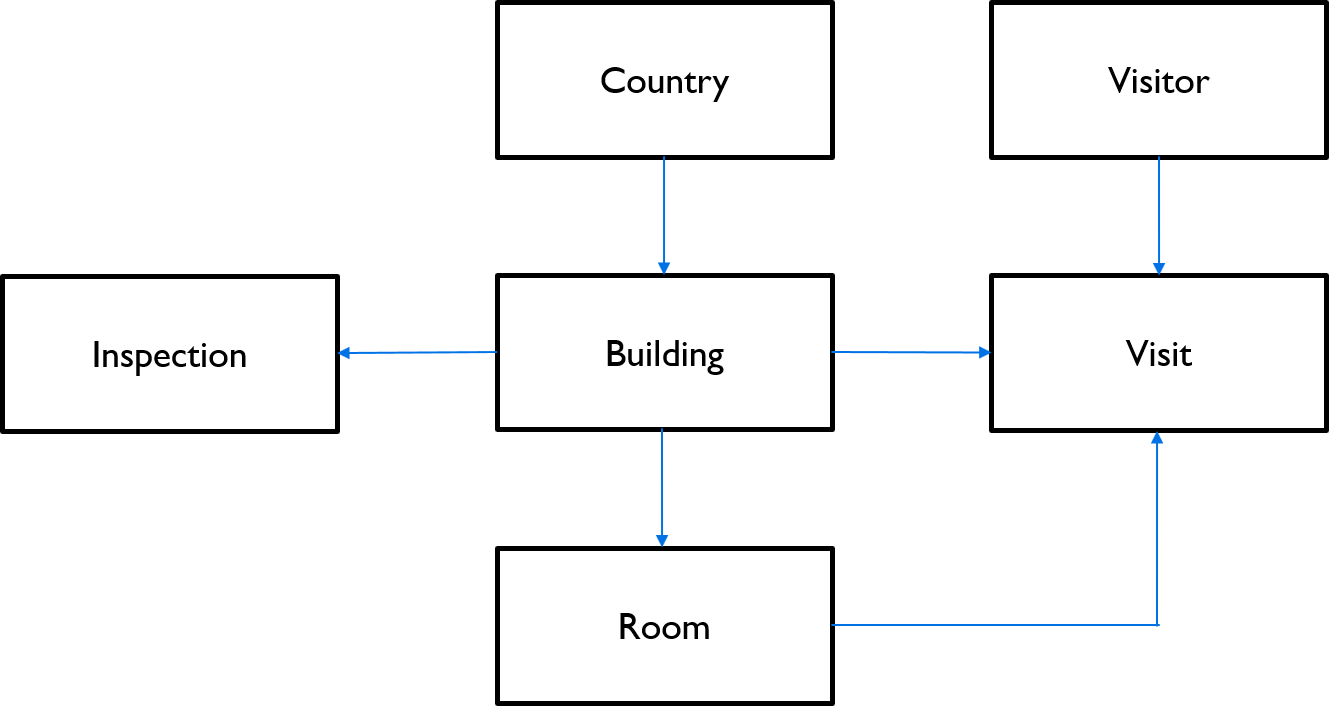
The contact table has been used for the Visitor entity. The user table has been used for security staff and employees.
All components are in a single solution.
Note: The MVP solution file can be found on GitHub
Learning Objectives
After completing the exercise, you will:
- Define the apps that need to be built
- Determine the number of solutions and how solutions will be layered
Exercise 1
In this exercise you will define which apps are required and which app type should be used.
Requirements
- A security officer must be able to see the visitors due to arrive in each building for the current day
- For each visitor, the system must track the date, building, and employee responsible for the visitor
- Each visitor must be able to check in and check out using a tablet app at the public entrances of each building
- A security officer must be able to see who the visitor is meeting and their expected entry and exit times
- A security officer must be able to quickly and easily record when a visit arrives and leaves the building
- A security officer must be able to see if a visitor has not left by the scheduled exit time
- All visitor records should be deleted automatically after 90 days
- A security manager needs to see the volume of planned visitors by building so they can plan the security staff appropriately
- A security manager needs to be able to find which employees are booking visits
- Employees must be able to book visits easily for buildings they are entitled to use
- A code should be generated for each visit, that code should be available as a QR code for easy entry and exit
- Visitors must be able to access their visit details and enter their car registration to book a parking place
- Visitor parking is very limited at each building. Parking is booked on first come first served basis.
- The system should not allow visitors to book if there are no available places.
- Access to buildings for employees is controlled by a swipe card entry system. This system is hard to extract information from and can only be accessed by one dedicated computer in each building.
- The new Security System should track the buildings each employee has access to and manage adding new employees and new entitlements
- The Security System must automatically update the information in the swipe card entry system.
- A security manager needs to schedule regular inspections of the buildings and assign inspections to security officers.
- A security office must be able to see their list of inspections and to record the results of those inspections.
- The system needs to record security related incidents. All employees should be able to raise an incident. The security staff must be able to review and respond to these incidents.
- Some security staff are not employees of the company; they are sub-contracted workers.
MVP Dataverse
The following tables are in the MVP solution:
- Access Key
- Building
- Contact
- Country
- Inspection
- Parking Pass
- Room
- User
- Visit
There are the following global choices:
- Parking Status: Available, Full
- Visit Purpose: Meeting, Maintenance, Interview
- Visit Status: Planned, Arrived, Overdue, Completed, Cancelled
Connection roles have been created between the Contact, Visit, and User tables.
There are two security roles:
- Security Manager
- Security Officer
A classic workflow updates the number of parking spaces booked for a building when a parking pass is created for the current date. A scheduled cloud flow updates the number of parking passes spaces booked for the current date each morning.
A separate scheduled cloud flow creates an inspection for each building.
MVP Apps
There are two apps in the existing MVP solution:
- Security canvas app. This app has three screens
- Visits: Gallery containing today’s visits
- Visit: Individual visitor check in and out
- Inspections: Gallery of Inspections
- Visit management model-driven app. This app is allows data entry and update for the following tables:
- Contacts
- Visits
- Inspections
- Buildings
- Countries
- Access Keys
- Parking Passes
A business process has been created for the Visit table with the following stages:
- New Visit
- Purpose
- Parking
- Arrived
- Left
Tasks
- Determine what apps will be required for the full business solution.
- Decide which app type will be used for each app and who will use each app.
Exercise 2: Solution segmentation
In this exercise you will determine how many solutions are required and and how the solutions are to be segmented.
Task 1: Plan solution segmentation
- Review the components in the MVP solution.
- Estimate the number and type of other components that will be required for the full business solution.
- Determine if you need to segment the solution and if you should use horizontal splitting or vertical layering.
- Map the components onto each solution.