Add suggested prompts
In this exercise, you will update the declarative agent you created in the previous exercise with six appropriate suggested prompts.
This exercise should take approximately 10 minutes to complete.
Define suggested prompts
In Copilot Studio:
- Navigate to your Product Support agent’s Overview page.
- Note that the conversational agent creation wizard generated suggested prompts for your agent during creation. Let’s replace these with more appropriate prompts based on the agent’s capabilities.
- In the Suggested Prompts section, select the Edit icon.
-
Replace the existing prompts with the following:
Eagle Air:Tell me about Eagle AirReturn policy:What is the returns policyProduct information:Can you provide information on a specific product?Product troubleshooting:I'm having trouble with a product. Can you help me troubleshoot the issue?Repair information:Can you provide information on how to get a product repaired?Contact support:How can I contact support for help? - Select Save to save your changes.
Republish your agent
Let’s publish the updated agent to Microsoft 365 Copilot.
- After your agent’s changes have been saved successfully, select Publish at the top-right of your agent’s overview page in Copilot Studio.
- On the modal window that opens, select Publish.
-
On the Availability options window that opens, select Copy under the Share link heading.
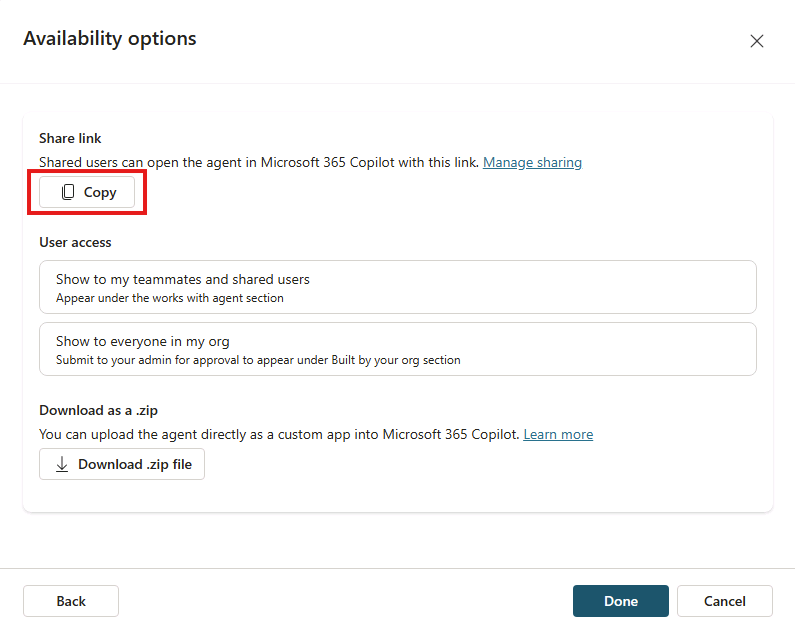
- In a different tab of your web browser, paste your agent’s share link and select enter. A window appears describing the Product Support agent.
- Select Update now under the agent’s name to publish the changes to the Product Support agent. Wait a few moments while the agent is updated.
- When the update is complete, close the modal window. If you’re not taken to Microsoft 365 Copilot in your browser, select Copilot from the left-hand menu or the Apps menu in the Microsoft 365 portal.
Test your agent in Microsoft 365 Copilot
-
In the side panel in Microsoft 365 Copilot, find Product Support in the list of agents and select it to enter the immersive experience to chat directly with the agent. Notice that the suggested prompts you defined in Copilot Studio display in the user interface.
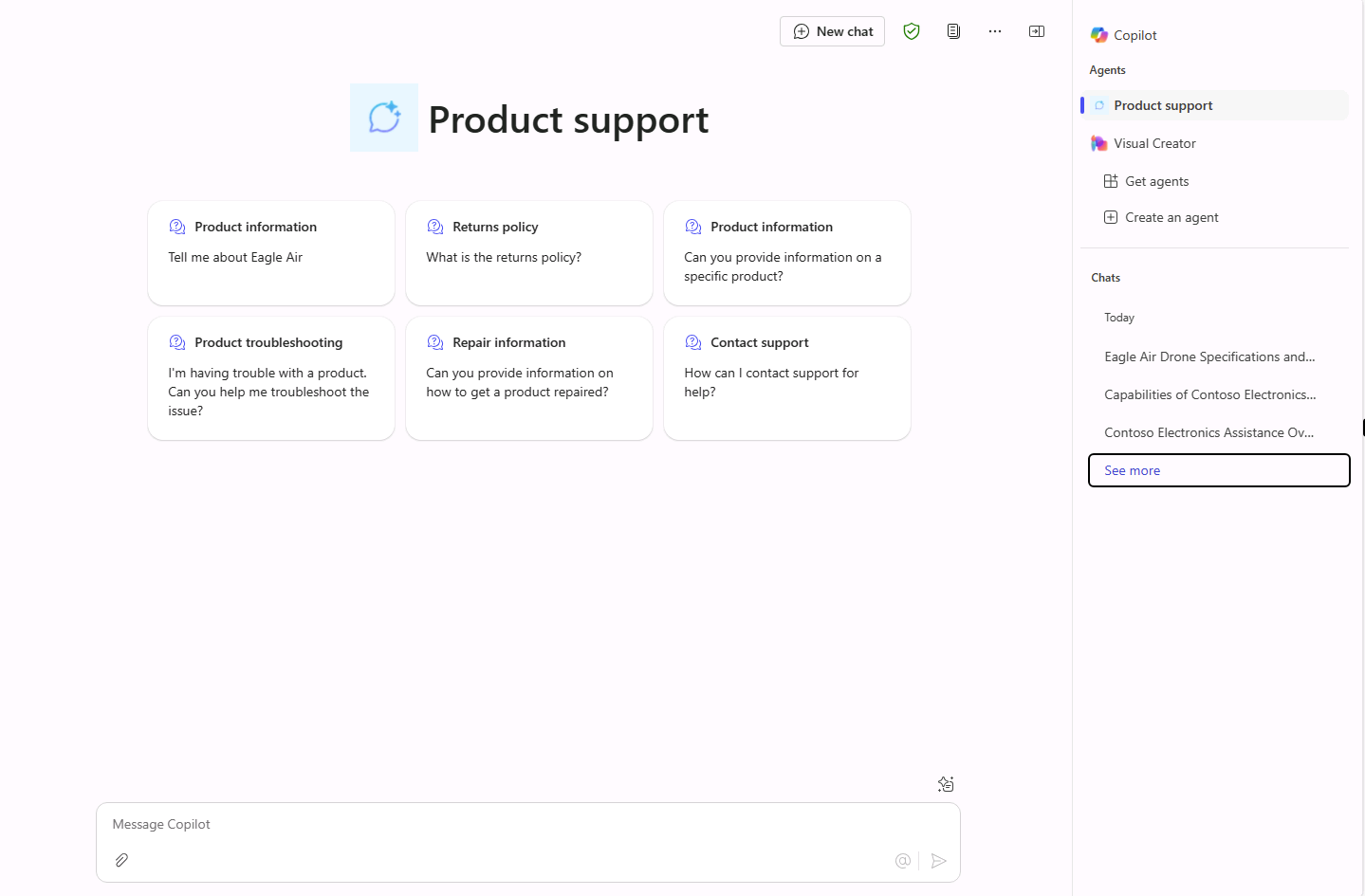
-
Select a suggested prompt, send the message, and review the response.