Immersion Experience - Sales
Gather insights from recent customer interactions, align on key action items, and prepare for an upcoming customer meeting.
You’ll perform three tasks:
- Gather insights using Microsoft 365 Copilot Chat
- Align on action items using Copilot in Outlook
- Prepare for a customer meeting using Copilot in Word
NOTE: Sample prompts are provided to help you get started. Feel free to personalize them to suit your needs—be creative and explore! If Copilot doesn’t deliver the result you want, refine your prompt and try again. Enjoy the process and have fun experimenting!
Task 1: Gather Insights
Using Microsoft 365 Copilot Chat (In teams), Gather and review insights from recent interactions with a customer on project implementation. These insights will help you understand customer concerns, progress, and any new opportunities to address during future engagements.
Steps:
-
In Microsoft Teams, select Copilot at the top of the Chat pane. This opens a Copilot window.
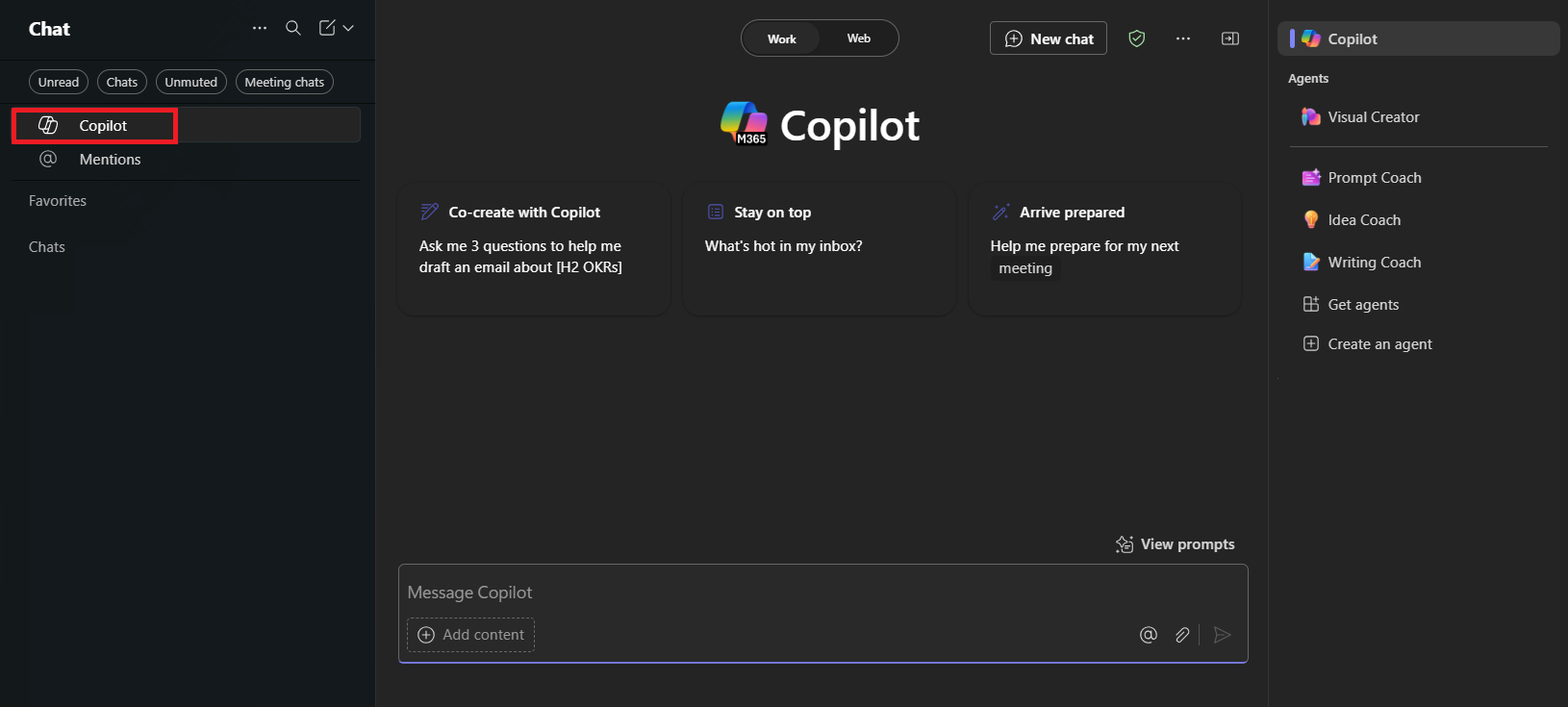
-
Ensure the “Work mode” tab is selected in Copilot Chat:
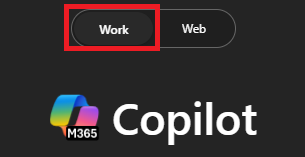
Sample Prompt:
Summarize my recent interactions with [/Name of Person] regarding [specific customer / topic / project]. Organize the summary by key points or actions discussed, and include any follow-up items or outstanding questions that may require attention.
NOTE: Replace [Name of Person] with the person you’re focusing on, and [specific customer / topic / project] with the relevant topic. Use the / character (slash) to reference internal contacts for quick access to recent interactions.
Task 2: Align on Action Items
Using Copilot in Outlook, draft a follow-up email based on the insights gathered from Copilot Chat. Include open action items, clarify responsibilities, and provide updates to a colleague or team to ensure alignment and accountability.
Steps:
-
In Outlook, select New Email and then from the ribbon select Copilot > Draft with Copilot
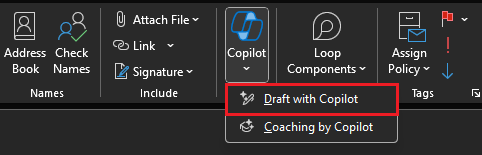
Sample Prompt:
Using the insights below, draft a follow-up email to [Name of Person] highlighting the key actions and next steps. Also, ask for a follow-up meeting to discuss further.
[Paste insights from Copilot Chat here]
Task 3: Prepare for a Customer Meeting
Using Copilot in Word, draft talking points for an upcoming customer status update meeting. Ensure the talking points focus on key deliverables, address customer priorities, and provide clarity on next steps
Steps:
- Launch Microsoft Word from your browser word.new or use the desktop application.
-
Enter your prompt where it says “Describe what you’d like to write”.
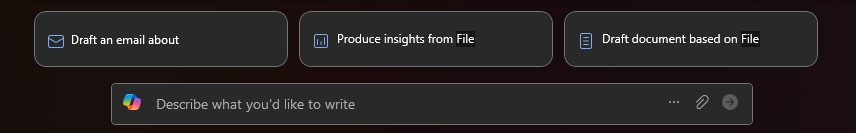
Sample Prompt:
Using the insights below, draft talking points for an upcoming status update meeting with [Customer Name]. Focus on any challenges and next steps.
[Paste insights from Copilot Chat here, or add your own insights]