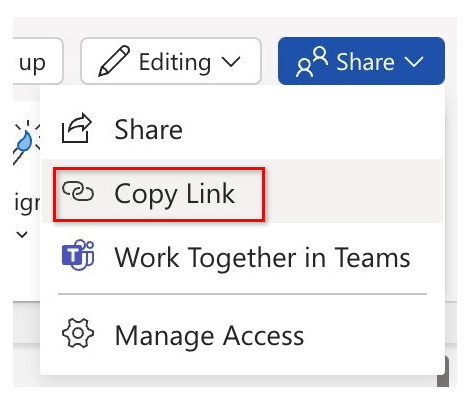Immersion Experience - Finance
Improve financial decision-making by using Microsoft 365 Copilot to collect, analyze, and document key financial insights.
You’ll perform three tasks:
- Collect financial data using Copilot Chat.
- Evaluate financial impacts and trends using Copilot Chat.
- Draft a financial analysis document using Copilot in Word.
NOTE: Sample prompts are provided to help you get started. Feel free to personalize them to suit your needs—be creative and explore! If Copilot doesn’t deliver the result you want, refine your prompt and try again. Enjoy the process and have fun experimenting!
Task 1: Collect Financial Data
Using Microsoft 365 Copilot Chat, gather relevant financial data, including market trends, revenue insights, and cost structures for a company or industry of your choice. This information helps establish a solid foundation for financial analysis, ensuring you have accurate data points to assess business performance.
Steps:
- Open a new browser tab and navigate to M365copilot.com.
-
Ensure the “Web mode” tab is selected in Copilot Chat:
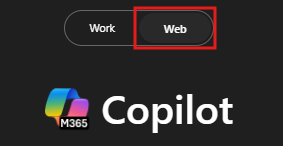
Sample Prompt:
Summarize key financial indicators for [company/industry] over the last year, including revenue growth, cost trends, and market conditions.
NOTE: Replace [company/industry] with a specific entity you want to analyze. Use the / character (slash) to reference internal company data where applicable.
Task 2: Evaluate Financial Impacts and Trends
Using Microsoft 365 Copilot Chat, evaluate the financial data you’ve collected to identify trends, risks, and opportunities. Analyze cost fluctuations, revenue growth patterns, and other key indicators to extract meaningful insights that can inform decision-making.
Sample Prompt:
Based on recent financial performance, identify key trends, risks, and opportunities for [company/industry]. Provide insights on cost fluctuations and revenue projections.
TIP 1: If you need a deeper analysis, ask Copilot to compare trends across multiple periods or companies.
TIP 2:
- Ask Copilot to export the response to a Word document to save for the next task. Save the document to your OneDrive and copy the shared URL.
- To copy the link, open the saved Word document and select Share > Copy Link, as shown below:
Task 3: Draft a Financial Analysis Document
Using Copilot in Word, create a structured financial analysis document that summarizes your key findings, trends, and strategic recommendations. Ensure the document presents clear takeaways, helping stakeholders quickly understand the financial outlook and implications.
Steps:
- Launch Microsoft Word from your browser (word.new) or use the desktop application.
-
Enter your prompt where it says “Describe what you’d like to write”.
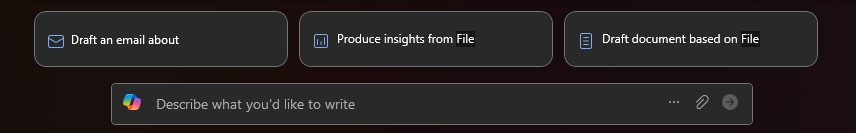
Sample Prompt:
Draft a financial analysis report on [company/industry], summarizing key revenue trends, cost analysis, profitability insights, and future financial projections. Use the insights from the linked document to structure the report logically.
[Paste link to shared Word document from Task 2 here]
Tip: Before selecting Keep it, ask Copilot to refine your document by expanding on a topic or adjusting the tone for clarity.