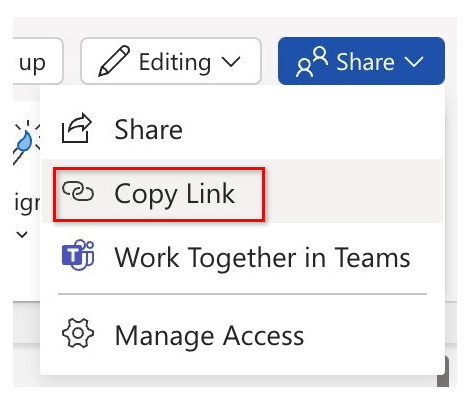Immersion Experience - Communications
Draft an engaging social media post for a real or fictitious product launch, tailored to your platform and audience.
You’ll perform three tasks:
- Research social media platforms using Copilot Chat
- Brainstorm post ideas using Copilot chat
- Draft and refine your social media post using Copilot in Word
NOTE: Sample prompts are provided to help you get started. Feel free to personalize them to suit your needs—be creative and explore! If Copilot doesn’t deliver the result you want, refine your prompt and try again. Enjoy the process and have fun experimenting!
Task 1: Research social media platforms
Using Copilot Chat, research your chosen social media platform to understand audience preferences, posting trends, and effective content styles. These insights will help you tailor your post to align with platform-specific best practices and audience expectations.
Steps:
- Open a new browser tab and navigate to M365copilot.com.
-
Ensure the “web mode” tab is selected in Copilot Chat:
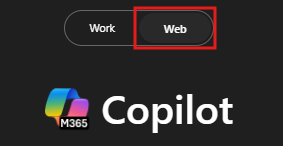
Sample Prompt:
What types of posts perform best on [chosen social media platform]? Provide examples of tone, style, and content themes that resonate with this platform's audience.
NOTE: Replace [chosen social media platform] with the specific platform you’re focusing on, such as LinkedIn.
Task 2: Brainstorm post ideas
Using Copilot Chat, brainstorm creative and engaging ideas for your social media post. Consider trending topics, key themes for your product, and hooks that will capture your audience’s attention. This helps you choose a compelling direction for your post.
Sample Prompt:
What are some creative post ideas for promoting a [product or idea]? Focus on engaging, shareable, and platform-specific themes.
NOTE: Replace [product or idea] with a real or fictitious product of your choice.
TIP
- Ask Copilot to export the response to a Word document to save for future use. Save the document to your OneDrive and copy the shared URL.
- To copy the link, open the saved Word document and select Share > Copy Link, as shown below:
Task 3: Draft and refine your social media post
Using Copilot in Word, draft a concise and engaging social media post based on your research and brainstorming. Refine the post to align with your platform’s style and ensure it communicates your message clearly and effectively.
Steps:
- Launch Microsoft Word from your browser word.new or use the desktop application.
-
Enter your prompt where it says “Describe what you’d like to write”.
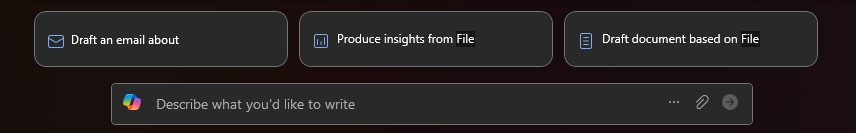
Sample Prompt:
Write a short and engaging social media post about [product or idea]. Make it clear, attention-grabbing, and aligned with the platform's style.
NOTE: Replace [product or idea] with a real or fictitious product of your choice.
TIP When drafting your social media post, use the shared document link from Task 2 to reference key insights. Alternatively, type “/” in Copilot to quickly reference and insert relevant files from OneDrive.