HR Demo
Scenario:
Streamline the hiring process for a team of UX Designers by creating a tailored job description, shortlisting candidates based on their resumes, and drafting a hiring strategy to align the team
Demo Setup
The sample documents can be found in the MS-4021 GitHub repository here:
The specific files needed for this demo are:
NOTE: Allow up to 10 minutes for these files to sync to your OneDrive after downloading. To avoid delays during the demo, ensure these files are downloaded and available in your OneDrive well in advance. If the files are not available, open the documents and copy the shared file links to use in the demo.
Demos
Copilot in Word
Let’s start by asking Copilot in Word to generate a job description.
-
Open Word (either in your browser or desktop application).
-
In the “Describe what you’d like to write” prompt box, type the following:
I'm the HR Manager at the Graphic Design Institute. We've currently started the hiring process for a new Senior Animation Designer. Please review the attached document outlining the job responsibilities for this role and generate a detailed job description based on this information. [copy link or reference file to Design_Team_Responsibilities.docx]NOTE: Attach the Design_Team_Responsibilities.docx file or paste the shared link directly into the prompt to ensure Copilot has access to the relevant content.
-
After reviewing and finalizing the job description, save the document as GDI_Job_Description.docx and copy the shared URL for use in the next step. (Enable AutoSave and select your OneDrive account if prompted.)
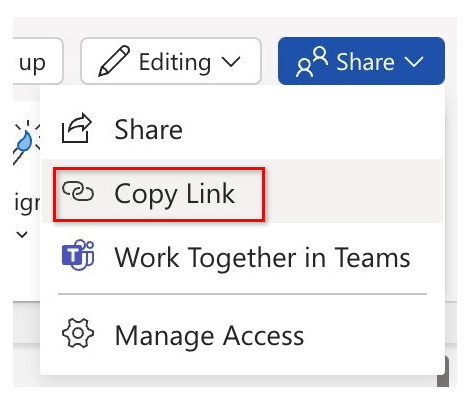
Copilot Chat
Next, we’ll use Copilot Chat to compare resumes we’ve received to the job description and identify the best candidates.
-
Open a browser and navigate to M365copilot.com.
-
Ensure Work Mode is selected.
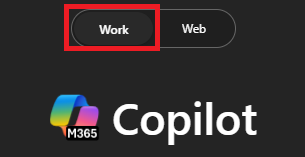
-
In the prompt window, type the following:
We are hiring for the position of Senior Animation Designer. Please analyze the attached resumes and compare them to the requirements outlined in the job description provided here: [paste link to GDI_Job_Description.docx]. Rank the candidates from most qualified to least qualified, based on their alignment with the role. [Resume - Patti Fernandez Resume - Nestor Wilke Resume - Holly Dickson Resume - Alex Wilber]NOTE: Attach the resumes or upload them to the prompt window. Alternatively, reference each file using the shared links or filenames in your OneDrive.
-
Optionally, you can ask Copilot Chat to export its response to a Word document to highlight this feature.
Copilot in Outlook
Lastly, use Copilot in Outlook to draft an email to the hiring team regarding the top candidates.
-
Open Outlook (either in your browser or desktop application).
-
Select New Email.
-
Select Copilot in the ribbon. From the drop-down menu, choose Draft with Copilot.
-
In the “What do you want this email to say?” prompt window, type the following:
Please draft an email to the hiring team to share that Nester Wilke and Patti Fernandez align best with the Senior Animation Designer role based on their qualifications. Include a recommendation to schedule interviews for these candidates and request feedback on next steps.