Legal Demo
Scenario:
You’re a legal advisor at Contoso, responsible for assessing whether the company’s AI Resume Screening Software complies with the EU AI Act. Your goal is to research legal risks, draft an executive summary, and communicate recommendations to leadership.
Demo Setup
There are no sample documents required for this demo.
Demos
Copilot Chat
Let’s start by researching the AI Act and its potential impact on Contoso’s AI hiring tool.
-
Open a browser and navigate to M365copilot.com.
-
Ensure Web Mode is selected.
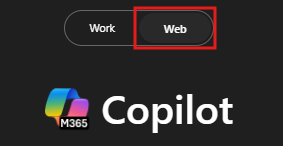
-
In the prompt window, type the following:
Contoso is launching an AI Resume Screening Software to evaluate job applicants. As a legal advisor, I need to assess whether it complies with the EU Artificial Intelligence Act. Summarize key provisions related to AI in hiring, compliance requirements for high-risk systems, and potential legal risks. -
Review Copilot’s response and take notes on relevant legal risks and compliance requirements.
-
Now we will ask Copilot a series of follow up questions to gather more information:
Does the AI Act classify resume screening software as a high-risk AI system?What are the key obligations for high-risk AI systems under the AI Act?Are there any exemptions in the AI Act that could apply to Contoso’s system? -
Now ask copilot to summarize all the information so far:
Summarize all the information we've discussed into a structured list, ensuring no key details are missed. Then, export the summary to a Word document -
Select the hyperlink copilot provides for the new Word document to open it.
-
Once opened, select Enable Editing and then turn on “AutoSave”. Select your OneDrive account when prompted.
-
Copy the shared URL for use in the next step. (Enable AutoSave and select your OneDrive account if prompted.)
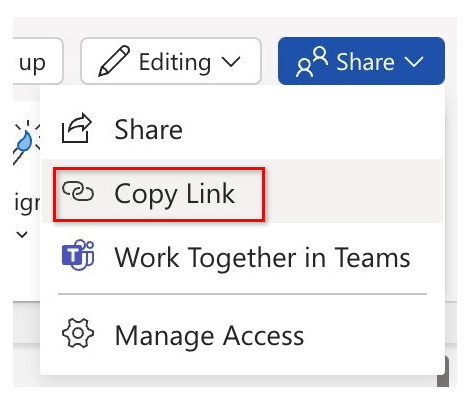
Copilot in Word
Now, we’ll draft an executive summary outlining legal risks and recommendations for Contoso’s leadership.
-
Open a new instance of Word, either in your browser or desktop application.
-
In the “Describe what you’d like to write” prompt box, type the following:
Reference the following document [Link to exported Copilot Chat summary from the first task] and draft an executive summary outlining key legal risks, compliance requirements, and recommendations for Contoso’s AI Resume Screening Software.NOTE: Attach the document or paste the shared link directly into the prompt to ensure Copilot can access the relevant content.
-
Review Copilot’s output. Before selecting Keep it, refine the response by asking Copilot:
Add a section on the potential business impact of these compliance requirements. -
Other optional Refinements:
- ask Copilot to reword sections for a more professional tone.
- Request a shorter, more concise version if the summary is too long.
- Expand with additional sections.
-
After reviewing and finalizing the document, Copy the generated Executive Summary to your clipboard for use in the next demo.
Copilot in Outlook
Lastly, we’ll draft an email to Contoso’s leadership summarizing our findings and next steps.
-
Open Outlook (either in your browser or desktop application).
-
Select New Email.
-
Select Copilot in the ribbon. From the drop-down menu, choose Draft with Copilot.
-
In the “What do you want this email to say?” prompt window, type:
Draft an email to Contoso’s executive leadership summarizing our legal assessment of the AI Resume Screening Software under the EU AI Act. Use the following executive summary as a reference. [paste Executive Summary from the previous task] Conclude the email with a request for leadership’s input on the next steps, including a proposed compliance review meeting.NOTE: Paste the Executive Summary contents that you copied from the previous demo.
-
Once the draft is generated, you can use the Adjust feature to modify the tone, length, or level of formality.