MB-310: Microsoft Dynamics 365 Financial Consultant
Lab 1 Bank foreign currency revaluation
Change Record
| Version | Date | Change |
|---|---|---|
| 1.0 | 13 Sep 2024 | Initial release |
| 1.1 | 10 Dec 2024 | Workaround for expired certificate |
| 1.2 | 13 Jan 2025 | Added business scenario |
| 1.3 | 19 Feb 2025 | Added The Why |
| 1.4 | 25 Jul 2025 | Corrected exercise 3 |
| 1.5 | 10 Feb 2026 | Corrected and clarified steps |
The Why
Understanding how to perform bank foreign currency revaluation is crucial for anyone working in finance or accounting within a global business environment. This hands-on lab will equip you with the practical skills needed to manage and revalue foreign currency transactions accurately, ensuring financial statements reflect true economic conditions. By mastering these techniques, you’ll be able to mitigate risks associated with currency fluctuations, enhance financial reporting accuracy, and contribute to more informed decision-making within your organization. This lab is not just an academic exercise; it’s a vital competency that will empower you to handle real-world financial challenges with confidence and precision.
Business scenario
Imagine you are an accountant for a company that conducts international business. The company maintains bank accounts in various currencies to facilitate these transactions. Due to fluctuations in exchange rates, the value of the foreign currency holdings can change over time relative to the company’s home currency. This can cause discrepancies between the book value (recorded value in the company’s financial statements) and the fair value (market value) of the foreign currency holdings.
To address this issue, companies must periodically revalue their foreign currency bank accounts. This hands-on exercise will guide you through the process of revaluing bank foreign currency in Microsoft Dynamics 365 Finance.
By following the steps in this exercise, you will learn how to:
- Set up the accounting and reporting currencies for bank accounts.
- Update currency exchange rates.
- Execute the foreign currency revaluation process.
This process will ensure that the company’s financial statements accurately reflect the current value of its foreign currency holdings.
Use the USMF company for the exercises in this lab.
Exercise 1 Create a transaction that can be revalued
During this lab, you will first enter a transaction in a bank journal that can be revalued. The second step is to prepare foreign currency revaluation. After you configure the foreign currency revaluation, you run the process and then review the results.
Scenario
Contoso, Ltd. has a new financial controller who plans to run a foreign currency revaluation of bank account USMF EUR as part of the period end. To test the process, the financial controller first creates a general journal with a transaction that can be revalued.
Note: If you get a “Your connection isn’t private” error on browser opening, then select the Advanced link, select to Continue, then wait 2-3 minutes.
-
In the USMF company, navigate to General Ledger > Journal entries > General journals.
-
Select the New button to create a new journal.
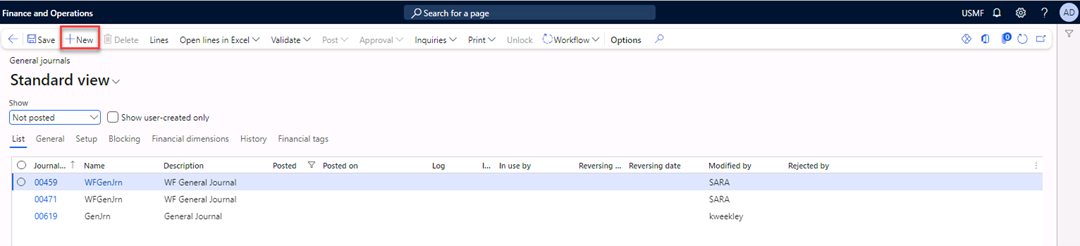
-
Select GenJrn in the Name field.
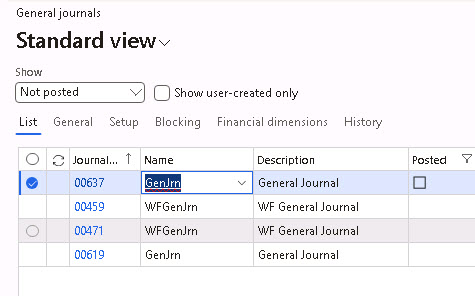
-
Select the Lines button in the Action Pane.
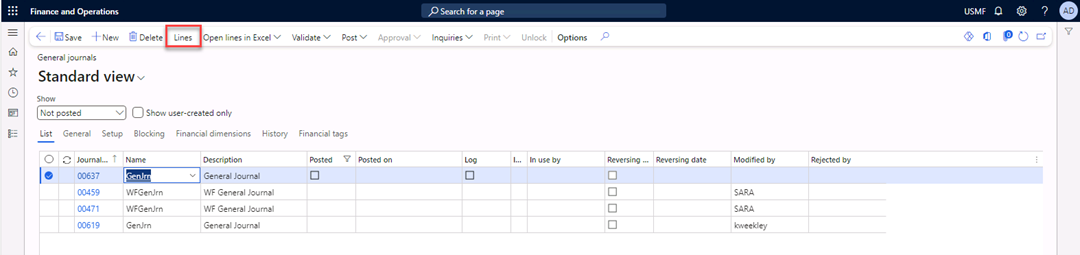
-
In the Date field, enter 7/1/2024.
-
In the Account field, select 600155 for the MainAccount, 001 for the BusinessUnit, and 022 for the Department.
-
In the Debit field, enter
1,000.00. -
In the Offset account type field, select Bank.
-
In the Offset account field, select USMF EUR.
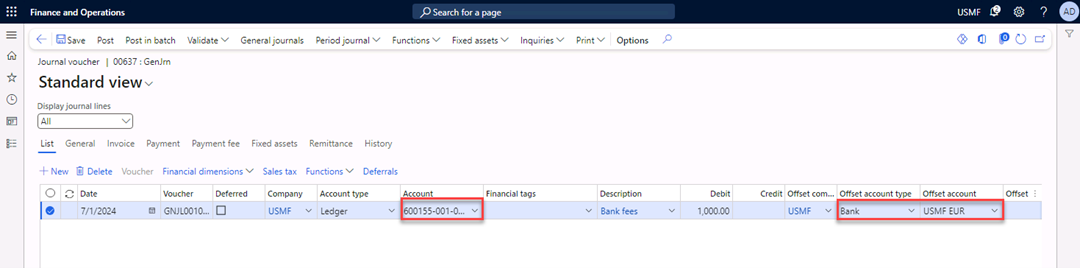
-
In the Currency field, select EUR.
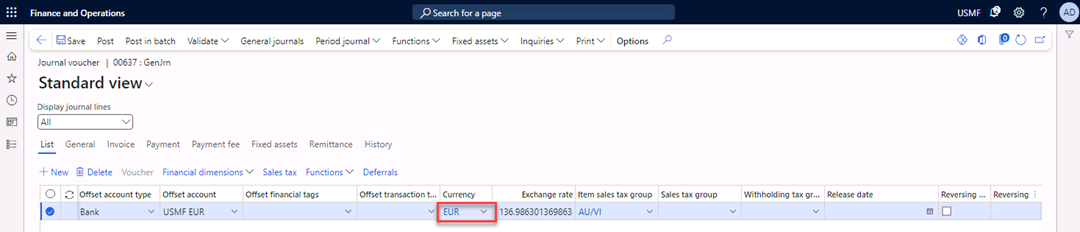
-
Select Post in the Action Pane to post the journal.
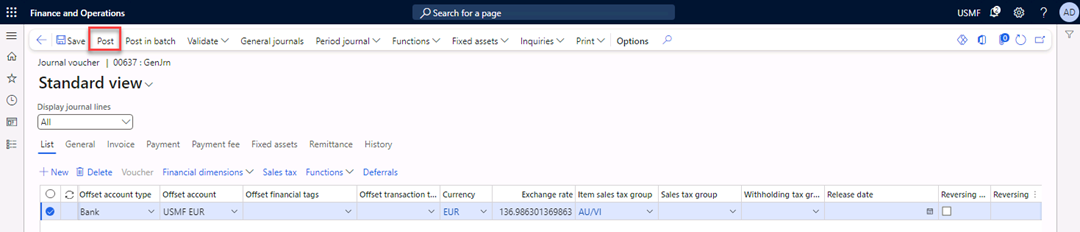
-
Close the form.
Information: Prepare the foreign currency revaluation
Note: This is for informational purposes only; the configuration is already done in USMF.
-
In the USMF company, navigate to General Ledger > Ledger setup > Ledger, and then expand the Currency tab.
-
In the Accounting currency exchange rate type field, display the Default value.
-
Select Accounts for currency revaluation.
-
Review the values for realized gain, realized loss, unrealized gain, and unrealized loss accounts for the currency revaluation.
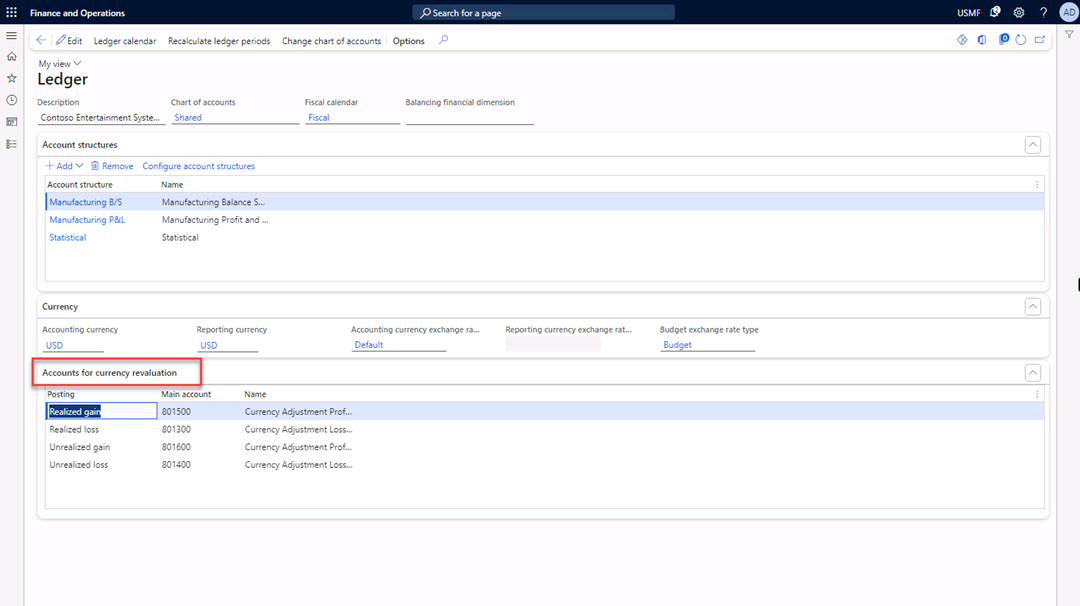
-
Navigate to Cash and Bank management > Setup > Cash and bank management parameters.
-
Select the Number sequence tab.
-
Review the number sequence for Foreign currency revaluation.
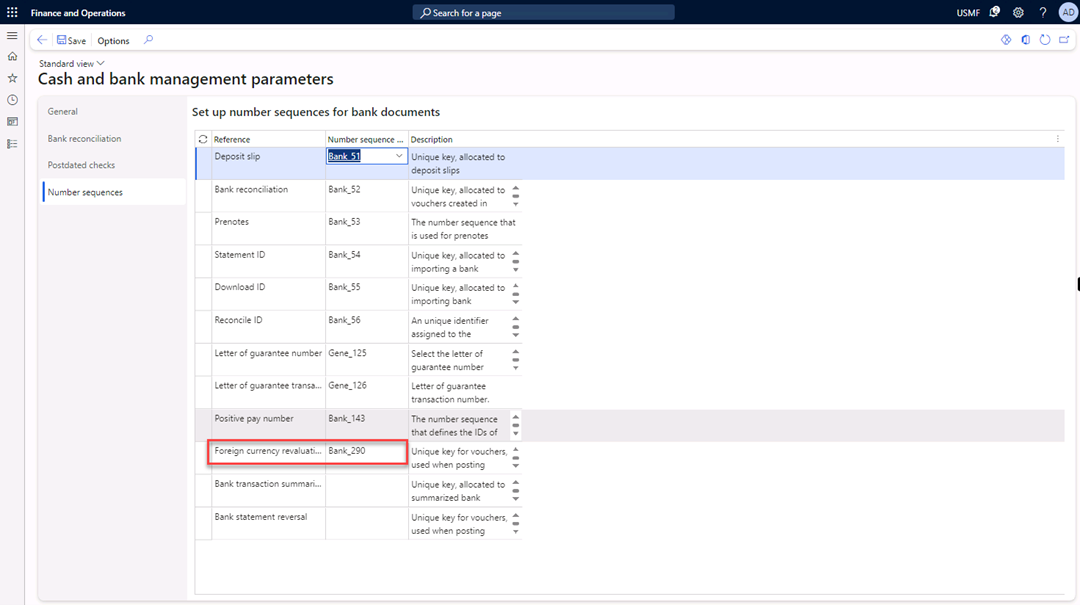
Exercise 2 Update currency exchange rate
-
Navigate to General ledger > Currencies > Currency exchange rates.
-
In the Exchange rate type list, select Default.
-
Select the line with USD in the From currency field and EUR in the To currency.
-
Select Add to enter a new exchange rate.
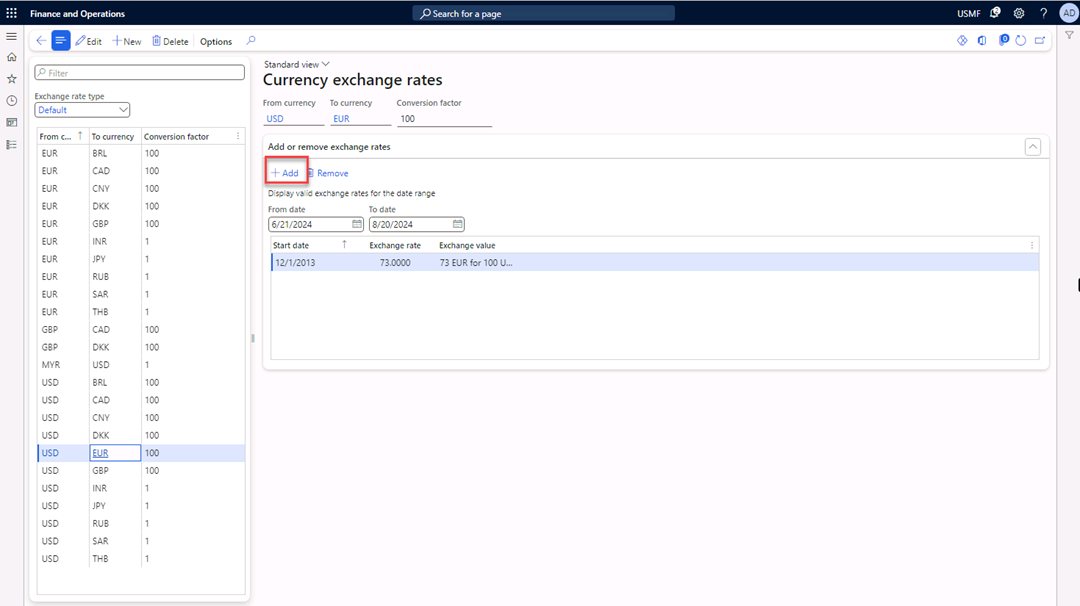
-
In the Start date field, enter 7/15/2024.
-
In the Exchange rate field, enter
91.8000.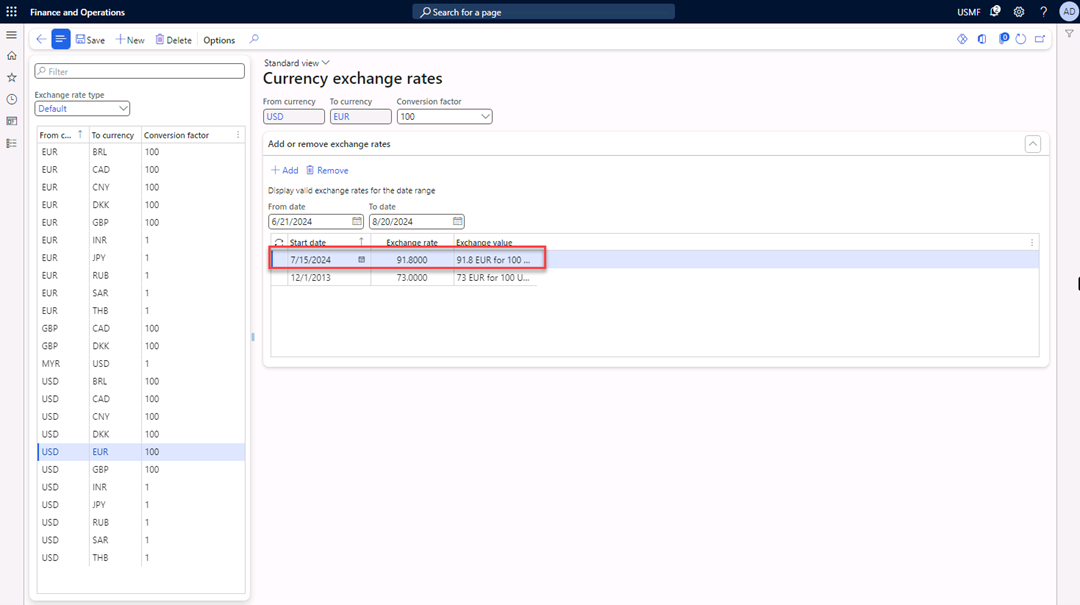
-
Select Save in the Action Pane.
-
Close the form.
Exercise 3 Execute the bank foreign currency revaluation
-
Navigate to Cash and bank management > Periodic tasks > Foreign currency revaluation.
-
On the Action Pane, select Foreign currency revaluation.
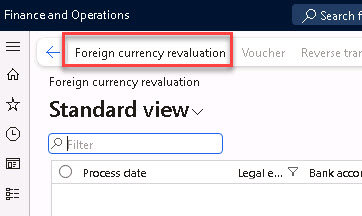
-
In the Revaluation date field, enter 7/31/2024.
-
In the Exchange rate date field, enter 7/21/2024.
-
In the bank‑accounts grid, select the line for USMF EUR.
-
Switch Preview before posting to Yes.
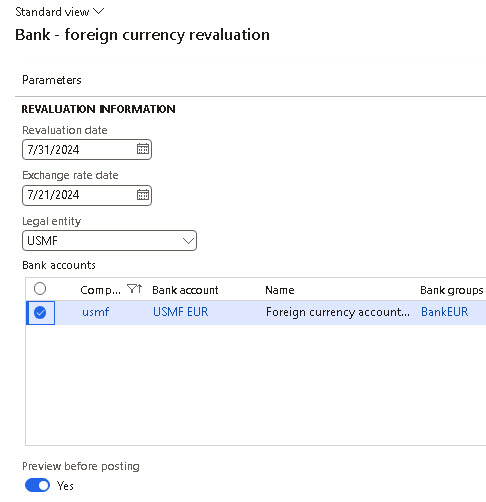
-
Select OK to run the revaluation preview.
-
When you see “Operation completed” in the message bar, select Post to record the unrealized gain or loss.
Exercise 4 Review the voucher and balance of the foreign currency bank account
-
Select the Voucher or Voucher transactions button in the Action Pane.
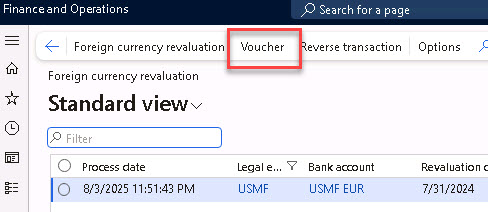
-
Review the voucher transactions.
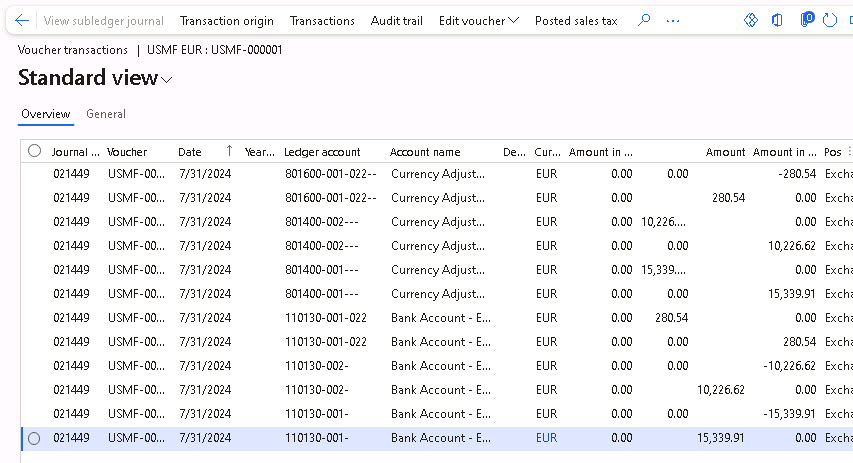
The currency EUR has decreased, which is an exchange rate gain for USMF.
- Navigate to General ledger > Inquiries and reports > Trial balance.
-
In the From date field, enter 1/1/2024.
-
In the To date field, enter 12/31/2024.
-
Select Calculate balances.
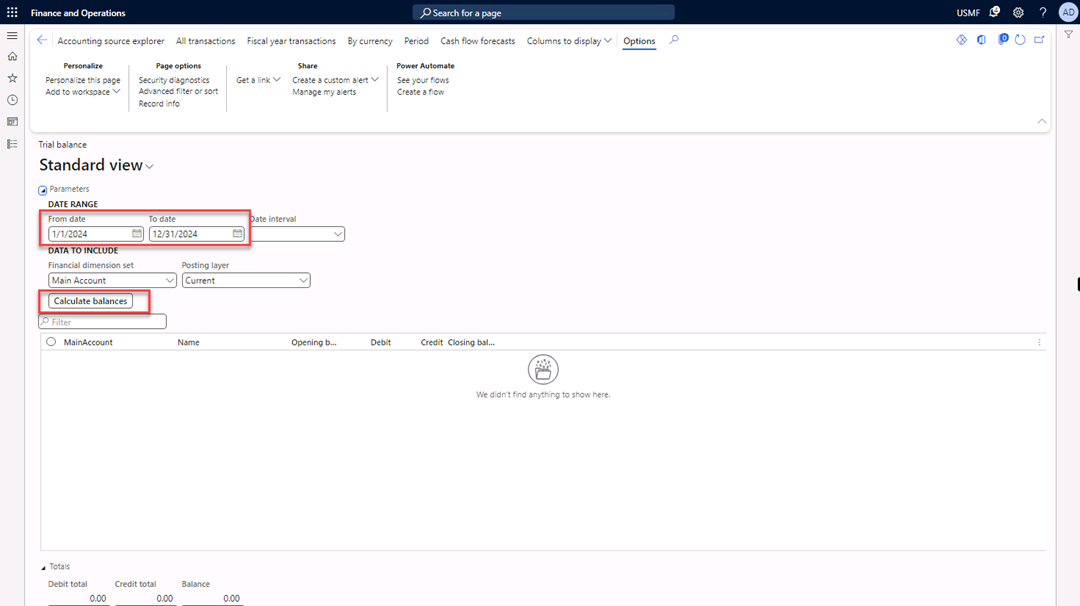
-
View the balance of main account 110310 and how it has changed.
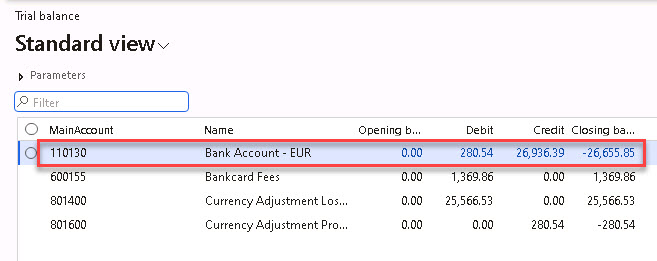
-
Close the form.
By completing this lab, you validated how exchange rate changes affect foreign currency bank accounts by executing a revaluation and reviewing the resulting gain or loss in Dynamics 365 Finance.